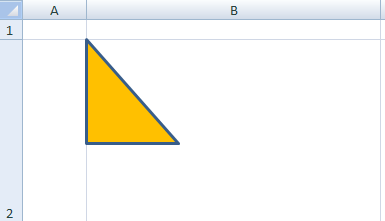DrawingML Shapes
The size of the bounding box of the shape is specified with the <a:ext> or extents element within the <a:xfrm> element, which is a child element of <a:spPr> (shape properties) element. The <a:ext> is an empty element; the length and width of the bounding box are specified by two attributes of <a:ext>: cx specifies the width in EMUs, and cy specifies the height in EMUs. Below is an example of a triangle shape, followed by the same triangle that has had its height extended.

Below is the same triangle with its height extended from 428625 EMUs to 1514475 EMUs.
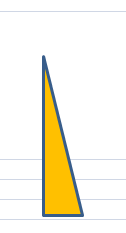
Note: If the shape is placed in the worksheet at the corner of a cell, with no offset, then the values for the <xdr:to> element (indicating the bottom right corner) should be the same as the size as indicated by the <a:ext> element. See Positioning within a Spreadsheet Document - Two-Cell Anchoring for more on positioning within spreadsheets and the <xdr:to> element.