DrawingML Shapes
Alignment
Alignment of text within a paragraph in a shape is specified with the algn attribute on the <a:pPr> element for the paragraph. The most common values are:
- l (left, the default value)
- r (right)
- ctr (centered)
- just (justified)
- dist (distributed, which distributes text across the entire line)
Below is a sample shape with alignment on the first paragraph set to justified (algn="just").
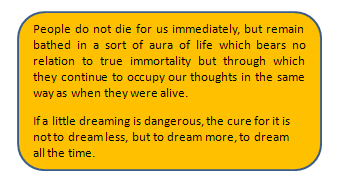
Font Alignment
Vertical alignment of words on a line is specified with the fontAlgn attribute on the <a:pPr> element for the paragraph. This is relevant when some words on a line are larger than others. In such a case, should the smaller words be positioned in the middle relative to the larger words, at the bottom or top? Possible values are:
- auto (when the text flow is horizontal, this is the same as base below)
- b (the very bottom of a line, which may be different than base because of letters such as g, q, and y, which hang below the baseline)
- base (the baseline--the default)
- ctr (centered)
- t (top)
Below is a sample with font alignment at the top (fontAlgn="t").
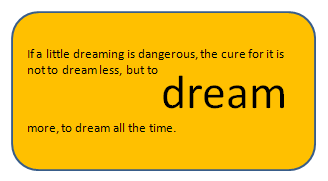
Tabs
Custom tab stops can be specified for a paragraph within a shape with the <a:tabLst> child element of <a:pPr>. The <a:tabLst> can contain one or more tab stop definitions, each within a <a:tab>. Each such <a:tab> has a pos attribute specifying the stop relative to the left margin (either in EMUs or by a number immediately followed by a unit identifer), with each tab in the order increasing its pos value. Each <a:tab> may also have a algn attribute which specifies the alignment of text. Possible values are ctr, dec (the decimals are lined up, so right-aligned until the decimal and then left aligned after the decimal), l and r.
The default tab size can also be specified with the defTabSz attribute on <a:pPr>. Possible values are specified either in EMUs or as a number immediately followed by a unit identifier. Below is a shape with tabs between text, and the default size is set to 1 inch or 914400 EMUs.
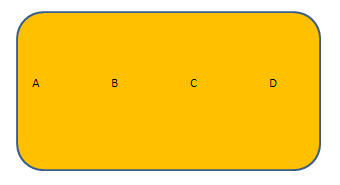
Below is the same shape, but with custom tabs as follows.
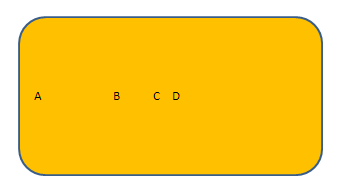
Word Breaks
A long Latin word by default can be broken and wrapped onto the next line without a hyphen. However, it is possible to prevent this behavior by specifying the latinLnBrk attribute on <a:pPr>. A value of false or 0 will prevent a line break in such a case. Below is first a sample with latinLnBrk="1".
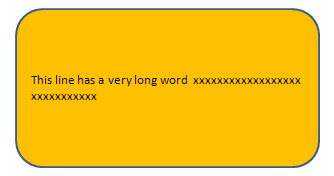
Below is the same shape and same paragraph, but with latinLnBrk="0".
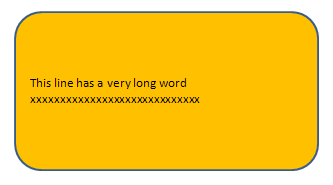
Hanging Punctuation
It is possible to prevent punctuation at the end of a run from being carried onto the next line by specifying the hangingPunct attribute on <a:pPr>. A value of true or 1 forces the punctuation to not be carried over and a value of false allows the punctuation to be carried to the next line. The default is false.
