Wordprocessing Footers
Footers can be specified for sections. See Sections. Each section can have a different footer for the first page, odd pages, and even pages. Each footer is specified in a Footer part within the package. Each Footer part is the target of an explicit relationship in the part-relationship item (document.xml.rels) for the main document part. That is, each footer will be contained in a separate file within the package and the files will be referenced in document.xml.rels. The glossary can also have footers, and so the glossary may have explicit relationships for footers too.
Below are relationships in document.xml.rels for a first page footer and a default footer for all other pages in the section.
The document references a footer with a footerReference element within the sectPr element of the section. See Sections and Sections - Footers.
The Footer part has a ftr root element which specifies the content for any footer that references the Footer part. The content of the ftr element is similar to that of the body element and contains block-level markup which can exist as a sibling element to paragraphs. Below is a sample footer for the first page footer of a section.
Below is the content of the footer1.xml Footer part.
Below is the content of the footer2.xml Footer part.
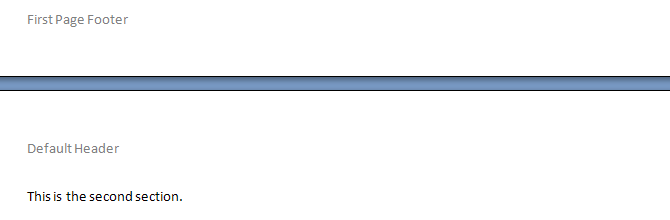 |
Elements:
Below are the most important of the child elements of ftr.
| Element | Description |
|---|---|
| p | Specifies a paragraph of content. See Paragraphs. Reference: ECMA-376, 3rd Edition (June, 2011), Fundamentals and Markup Language Reference § 17.3.1.22.
|
| tbl | Specifies the contents of a table. See Tables. Reference: ECMA-376, 3rd Edition (June, 2011), Fundamentals and Markup Language Reference § 17.4.38.
|
Related Open Document Format (ODF) Property:
A header in the ODF format is defined with a <style:footer> element within a <style:master-page> element of the styles part. A <style:footer> can contain a <table:table>, a <text:h>, a <text:list>, a <text:p>, a <text:section>, or a <text:table-of-content>, among other elements. Note that there is also a <style:footer-left> element that can also be within a <style:master-page> if content for the footer for the left page is different from the right.
