Wordprocessing Tables
Table Cell Properties - Vertical Alignment
Vertical alingment for cell text is specified with the <w:vAlign w:val="true"/> element within the <tcPr> element.
<w:tcPr>
<w:vAlign w:val="bottom"/>
</w:tcPr>
Reference: ECMA-376, 3rd Edition (June, 2011), Fundamentals and Markup Language Reference § 17.4.69.
Word 2007 Example:
In the example below, the first cell specifies <w:vAlign w:val="center"/> and the second specifies <w:vAlign w:val="bottom"/>.
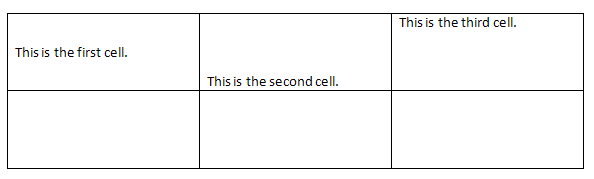 |
Attributes:
The attributes for the above table cell margin elements are:
| Attribute | Description |
|---|---|
| val | Specifies the vertical alignment for text between the top and bottom margins of the cell.
Possible values are:
|
Related Open Document Format (ODF) Property:
Vertical alignment of cell text is set with the style:vertical-alignment attributes to the <style:table-cell-properties> element for the style applied to the cell. Values are either automatic (consumer defines), bottom, middle, or top.
Reference: Open Document Format for Office Applications Version 1.2 (May, 2011) §§ 17.18 and 20.386.2.
<style:style style:name="Table1.B1" style:family="table-cell">
<style:table-cell-properties style:vertical-align="middle"/>
</style:style>
Related HTML/CSS Property:
<table style="width:400px;">
<tr>
<td style="height:100px; vertical-align: middle;">AAA</td>
<td style="height:100px; vertical-align: bottom;">BBB</td>
<td style="height:100px; vertical-align: top;">CCC</td>
</tr>
. . .
</table>
| AAA | BBB | CCC |
| DDD | EEE | FFF |
| GGG | HHH | III |
