Wordprocessing Text
Line Break
A line break is specified with the <w:br> element. It specifies a break which overrides the normal line breaking. (Normal line breaking occurs after a breaking space or optional hyphen character.)
<w:r>
<w:t>This is</w:t>
<w:br/>
<w:t xml:space="preserve"> a simple sentence.</w:t>
</w:r>
Reference: ECMA-376, 3rd Edition (June, 2011), Fundamentals and Markup Language Reference § 17.3.3.1.
Attributes:
| Attribute | Description |
|---|---|
| type | Specifies the type of break, which determines the location for the following text. Possible values are:
|
| clear | Specifies the location where text restarts when the value of the type attribute is textWrapping.
|
Word 2007 Example:
. . . are held captive in </w:t></w:r><w:r><w:br w:type="page"/>
</w:r><w:r><w:t>some inferior being . . .
</w:r><w:r><w:t>some inferior being . . .
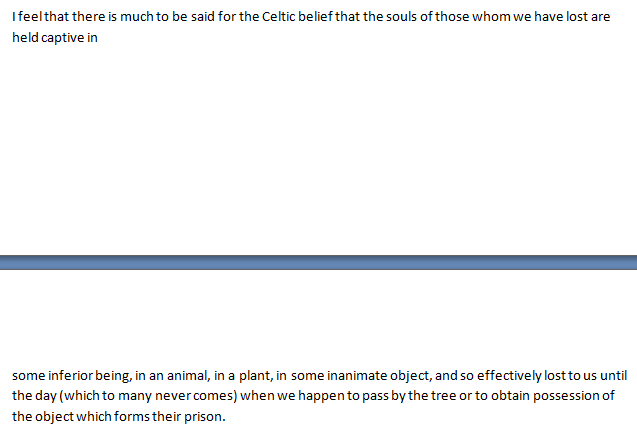 |
Related HTML/CSS property:
. . . are held captive in <br />
some inferior being . . .
CSS Example:
. . . are held captive in
some inferior being . . .
some inferior being . . .

