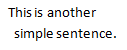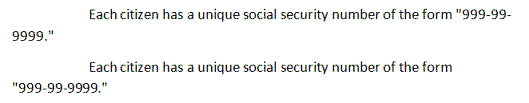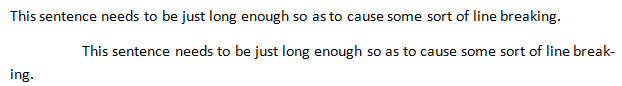Wordprocessing Text
Line Breaks, Symbols, and Other Special Content
Line breaks, carriage returns, tabs, special characters and other special content may appear as elements within text runs (<w:r> </w:r>) rather than within text elements (<t> </t>).
Elements:
| Element | Description | |
|---|---|---|
| br | See Breaks.
Reference: ECMA-376, 3rd Edition (June, 2011), Fundamentals and Markup Language Reference § 17.3.3.1. |
|
| cr | Specifies that a carriage return (Unicode character 000D) should be inserted. It is equivalent to a break with null type and clear attributes (<w:br/>). <w:r><w:t>This is another</w:t></w:r><w:r><w:br/><w:t xml:space="preserve"> simple sentence.</w:t></w:r>
Reference: ECMA-376, 3rd Edition (June, 2011), Fundamentals and Markup Language Reference § 17.3.3.4. |
|
| sym | See Symbols.
Reference: ECMA-376, 3rd Edition (June, 2011), Fundamentals and Markup Language Reference § 17.3.3.30.
|
|
| tab | A tab character is inserted with the tab element: <w:tab/>. The tab will advance to the nearest multiple of the
defaultTabStop element (within settings.xml) width value unless there is a custom tab stop further along, in which case it will advance to that custom tab.
Custom tab stops are defined using the tabs element.
Reference: ECMA-376, 3rd Edition (June, 2011), Fundamentals and Markup Language Reference § 17.3.3.32.
|
|
| noBreakHyphen | A non-breaking hyphen may be added so that the line will not break at the hyphen as it might if a hyphen-minus character (U+00D2) were used.
Reference: ECMA-376, 3rd Edition (June, 2011), Fundamentals and Markup Language Reference § 17.3.3.18.
<w:r>
<w:t>Each citizen has a unique social security number of the form "999</w:t>
</w:r>
<w:r>
<w:noBreakHyphen/>
</w:r>
<w:r>
<w:t>99</w:t>
</w:r>
<w:r>
<w:noBreakHyphen/>
</w:r>
<w:r>
<w:t>9999."</w:t>
</w:r>
Word 2007 Example:
|
|
| softHyphen | An optional hyphen character may be added which may appear as a regular hyphen when needed to break the line, but which otherwise has a width of zero.
It is typically used to mark locations where a word can be hyphenated without causing the hyphen to be displayed unnecessarily.
Reference: ECMA-376, 3rd Edition (June, 2011), Fundamentals and Markup Language Reference § 17.3.3.29.
<w:r>
<w:t>This sentence needs to be just long enough so as to cause some sort of line break</w:t>
</w:r>
<w:r>
<w:softHyphen/>
</w:r>
<w:r>
<w:t>ing.</w:t>
</w:r>
Word 2007 Example:
|