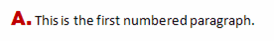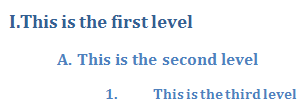Wordprocessing Numbering, Levels & Lists
A particular level within a numbering definition is specified using the <w:lvl> element. Note that it is identical to a numbering level override found within an lvlOverride, within a num. Within the <w:lvl> element are all of the properties that the level should display.
The above XML defines the properties of the first level in a numbering definition.
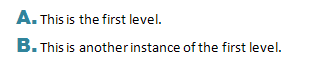 |
Attributes:
<w:lvl> has the folowing attributes (omitting tplc, related to displaying the level in the application interface)
| Attribute | Description |
|---|---|
| ilvl | Specifies the level within the numbering definition to be defined. Level numbering begins at 0 (zero). This attribute value corresponds to the value of the val attribute of the ilvl element that appears in the content that references the numbering level. See below: <w:p>
<w:pPr>
<w:pStyle w:val="ListParagraph"/>
<w:numPr>
<w:ilvl w:val="0"/>
<w:numId w:val="1"/>
</w:numPr>
</w:pPr>
<w:r>
<w:t>This is the first level.</w:t>
</w:r>
</w:p>
|
| tentative | Indicates that a numbering level was saved by the producer of the XML but was not used in the document, and so it can be redefined without changing the content of the document. Values are either true (or 1) or false (or 0). |
Elements:
The child elements of <w:ilv> are below (omitting legacy used for backward compatibility).
| Element | Description | |
|---|---|---|
| isLgl | Specifies that the format for the numbering at this level should be in the decimal format, regardless of what is specified in the numFmt element. See Numbering - Defining a Particular Level - Displaying as Numerals Only. Reference: ECMA-376, 3rd Edition (June, 2011), Fundamentals and Markup Language Reference § 17.9.4.
|
|
| lvlJc | Specifies justification for the numbering level's text (e.g., the bullet, number, or other symbol) relative to the text margin of the parent paragraph.
See Numbering - Defining a Particular Level - Justification.
Reference: ECMA-376, 3rd Edition (June, 2011), Fundamentals and Markup Language Reference § 17.9.16.
|
|
| lvlPicBulletId | Specifies a picture to be used as a numbering symbol for a given numbering level. See Numbering - Defining a Particular Level - Picture or Image as Numbering Symbol.
Reference: ECMA-376, 3rd Edition (June, 2011), Fundamentals and Markup Language Reference § 17.9.9.
|
|
| lvlRestart | Specifies when numbering should restart at this level. See Numbering - Defining a Particular Level - Restart Numbering.
Reference: ECMA-376, 3rd Edition (June, 2011), Fundamentals and Markup Language Reference § 17.9.11.
|
|
| lvlText | Specifies the text content to be displayed at the level. See Numbering - Defining a Particular Level - Numbering Level Text.
Reference: ECMA-376, 3rd Edition (June, 2011), Fundamentals and Markup Language Reference § 17.9.12.
|
|
| numFmt | Specifies the numbering format to be displayed at the level. See Numbering - Defining a Particular Level - Numbering Format.
Reference: ECMA-376, 3rd Edition (June, 2011), Fundamentals and Markup Language Reference § 17.9.18.
|
|
| pPr | Specifies the paragraph properties to be applied to the level. The properties defined within the lvl element (within the numbering part) can be overridden by paragraph properties within the paragraph itself (within the document part).
See Paragraphs - Properties for the details of specifying paragraph properties.
Reference: ECMA-376, 3rd Edition (June, 2011), Fundamentals and Markup Language Reference § 17.9.23.
|
|
| pStyle | Specifies the name of a paragraph style to be applied to the level. It has a single attribute val which is the ID of the paragraph style defined in the styles part. Note that a pPr could reference both a numbering definition (numId) and a level (ilvl), as shown below. <w:pPr>
<w:numPr>
<w:ilvl w:val="0"/>
<w:numId w:val="0"/>
</w:numPr>
</w:pPr>
This would present a conflict, as the lvl in the numbering definition will have properties and the referenced paragraph style for the paragraph will have properties. <w:abstractNum w:abstractNumId="1">
<w:lvl w:ilvl="0">
<w:pPr>
. . .
<w:pPr>
. . .
</w:lvl>
. . .
</w:abstractNum>
In this case, the level defined by the numPr is ignored, and the level as defined in the numbering definition prevails. Reference: ECMA-376, 3rd Edition (June, 2011), Fundamentals and Markup Language Reference § 17.9.24.
|
|
| rPr | Specifies the run properties to be applied to the numbering level's text specified in the lvlText element.
<w:rPr>
<w:rFonts w:ascii="Arial Black" w:hAnsi="Arial Black"/>
<w:color w:val="C00000"/>
<w:sz w:val="28"/>
</w:rPr>
See Text - Properties for the details of specifying text properties. Reference: ECMA-376, 3rd Edition (June, 2011), Fundamentals and Markup Language Reference § 17.9.25.
|
|
| start | Specifies the starting value for the numbering, both for when a document starts and when numbering at the level restarts. It has one attribute val which is a decimal. The actual output depends upon the numFmt element. For example, for <w:numFmt w:val="UpperRoman"/> and <w:start w:val="2"/>, the output for the number of the first occurence of this level would be II.
Reference: ECMA-376, 3rd Edition (June, 2011), Fundamentals and Markup Language Reference § 17.9.26.
|
|
| suff | Specifies the character to appear between the numbering symbol and the text of the paragraph. E.g., <w:suff w:val="space"/>. It has just one attribute val which specifies the character to follow the numbering symbol. The following values are possible. If the element is omitted, the value is assumed to be tab.
In the example below, the first level has a suff value of nothing, the second level has a value of space, and the third has a value of tab.
Reference: ECMA-376, 3rd Edition (June, 2011), Fundamentals and Markup Language Reference § 17.9.29.
|
Related Open Document Format (ODF) Property:
In ODF the formatting for a particular level is defined within the style for the list. The actual level is determined by the level of nesting of <text:list> elements. A <text:list> within a <text:list> is level 2, for example. The style for the list is specified within a <text:list-style> element. There are three different list style elements, depending on whether a list level is to have a list label containing the list numbering, a bullet, or an image.
For levels that have numbering labels, the style for a particular level within the <text:list-style> is specified within a <text:list-level-style-number> element. A <text:list-style> element will contain multiple <text:list-level-style-number> elements--one for each possible level.
For levels that have bullet labels, the style for a particular level is specified within a <text:list-level-style-bullet> element. For levels that have image labels, the style for a particular level is specified within a <text:list-level-style-image> element.
Related HTML/CSS Property:
- This is the first level.
- This is the second level.
- This is the third level.