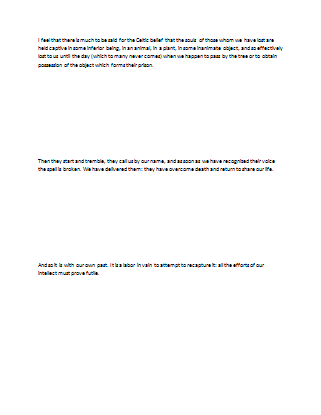Wordprocessing Sections
OOXML does not define pages--only paragraphs and text. However, it does enable the storing of certain information important to page composition, such as page size, page orientation, borders and margins. It does this through the use of the section. A section is a grouping of paragraphs that have a specific set of properties used to define the pages on which the text will appear.
A section's properties are stored in a sectPr element. For all sections except the last section, the sectPr element is stored as a child element of the last paragraph in the section. For the last section, the sectPr is stored as a child element of the body element. The following sample shows two sections--the first in portrait orientation and the second in landscape.
Elements:
| Element | Description | ||||||||
|---|---|---|---|---|---|---|---|---|---|
| cols | Specifies the set of columns for the section. See Sections - Columns. Reference: ECMA-376, 3rd Edition (June, 2011), Fundamentals and Markup Language Reference § 17.6.4.
|
||||||||
| footerReference | Specifies a footer to be associated with the section. The footer is referenced via the id attribute. See Sections - Footers. Reference: ECMA-376, 3rd Edition (June, 2011), Fundamentals and Markup Language Reference § 17.10.2.
|
||||||||
| formProt | Specifies that the content of the section cannot be edited by a user except for text contained in a form field. Note that enforcement is determined by the documentProtection element within the settings part. Reference: ECMA-376, 3rd Edition (June, 2011), Fundamentals and Markup Language Reference § 17.6.6.
|
||||||||
| headerReference | Specifies a header to be associated with the section. The header is referenced via the id attribute. See Sections - Headers. Reference: ECMA-376, 3rd Edition (June, 2011), Fundamentals and Markup Language Reference § 17.10.5.
|
||||||||
| lnNumType | Specifies line numbering to be displayed before each column of text in the section -- e.g., <w:lnNumType w:countBy="3" w:start="1" w:restart="newSection"/>. See Sections - Line Numbers. Reference: ECMA-376, 3rd Edition (June, 2011), Fundamentals and Markup Language Reference § 17.6.8.
|
||||||||
| paperSrc | Specifies printer-specific settings for the printer trays to be used for the first and later pages. E.g., <w:paperSrc w:first="1" w:other="1"/>. There are two attributes:
Reference: ECMA-376, 3rd Edition (June, 2011), Fundamentals and Markup Language Reference § 17.6.9.
|
||||||||
| pgBorders | Specifies the page borders for each page in the section. See Sections - Page Borders. Reference: ECMA-376, 3rd Edition (June, 2011), Fundamentals and Markup Language Reference § 17.6.10.
|
||||||||
| pgMar | Specifies the page margins for each page in the section. See Sections - Page Margins. Reference: ECMA-376, 3rd Edition (June, 2011), Fundamentals and Markup Language Reference § 17.6.11.
|
||||||||
| pgNumType | Specifies the page numbering for the pages in the section. See Sections - Page Numbers. Reference: ECMA-376, 3rd Edition (June, 2011), Fundamentals and Markup Language Reference § 17.6.12.
|
||||||||
| pgSz | Specifies the properties (size and orientation) for all pages in the section. E.g., <w:pgSz w:h="12240" w:w="15840" w:orient="landscape"/>. The important attributes are below.
Reference: ECMA-376, 3rd Edition (June, 2011), Fundamentals and Markup Language Reference § 17.6.13.
|
||||||||
| titlePg | Specifies whether the section should have a different header and footer for its first page. If the element is set to true (e.g., <w:titlePg/>), then the section will use a first page header; if it is false (e.g., <w:titlePg w:val="false"/>) (the default value), then the first page uses the odd page header. If the element is set to true but the first page header type is omitted, then a blank header is created. Reference: ECMA-376, 3rd Edition (June, 2011), Fundamentals and Markup Language Reference § 17.10.6.
|
||||||||
| type | Specifies the section type. It determines how the contents of the section will be placed relative to the previous section. E.g., <w:type w:val="nextPage"/> There are five different types, corresponding to the five possible values of the val attribute.
Reference: ECMA-376, 3rd Edition (June, 2011), Fundamentals and Markup Language Reference § 17.10.22.
|
||||||||
| vAlign | Specifies the vertical alignment for text in the section, relative to the top and bottom margins. E.g., <w:vAlign w:val="center"/>. There is a single attribute val with the following possible values:
Below is an example of <w:vAlign w:val="both"/>.
Reference: ECMA-376, 3rd Edition (June, 2011), Fundamentals and Markup Language Reference § 17.10.23.
|
Related Open Document Format (ODF) Property:
A section in the ODF format is defined with the <text:section> element. It represents a named region of content in a document. A section is used to assign certain formatting to the region or to group text that is acquired from an external data source. So a section can contain regular text content or the text can be stored in another file and linked to the section. Such a link to an external source can be through either a resource identified by an XLink (<text:section-source>) or a Dynamic Data Exchange (DDE)(<text:dde-source>). Sections can also be write-protected or hidden.
Sections start and end on paragraph boundaries.
Attributes:
The most commonly used attributes are below.
| Attributes | Description |
|---|---|
| text:name | Specifies a unique name. |
| text:style-name | Specifies a section family style for the section. |
| xml:id | Specifies a unique ID and is standardized by the W3C (xml-id). |
| text:protected | Specifies whether the section is protected so the user cannot edit it. Values are true and false. |
| text:display | Specifies whether the section is hidden. Values are true, none, and condition. If condition, then the condition is supplied in a condition attribute. |
Elements:
The most commonly used elements are below.
| Element | Description |
|---|---|
| table:table | Specifies a table. |
| text:h | Specifies a heading. |
| text:list | Specifies a list. |
| text:numbered-paragraph | Specifies a numbered paragraph. |
| text:p | Specifies a paragraph. |
| text:section | Specifies a section. |
| text:table-of-content | Specifies a table of contents. |