Wordprocessing Tables
A table consists of rows and cells and is structured much like an HTML table. It is defined with the <w:tbl> element.
 Note: When two adjacent tables having the same style are present together without any intervening <w:p> elements, the tables are treated as a single table.
Note: When two adjacent tables having the same style are present together without any intervening <w:p> elements, the tables are treated as a single table.
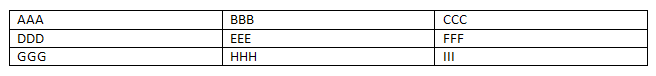 |
Elements:
The <w:tbl> element can contain a whole host of elements, mostly related to tracking revisions and adding custom XML. The core elements are shown below.
| Element | Description |
|---|---|
| tblGrid | Specifies the columns for the table. See Table Table Columns.
Reference: ECMA-376, 3rd Edition (June, 2011), Fundamentals and Markup Language Reference § 17.4.49.
|
| tblPr | Specifies the table-wide properties for the table. These properties can be overridden by individual table level exception, row, and cell-level properties. See Table Table properties.
Reference: ECMA-376, 3rd Edition (June, 2011), Fundamentals and Markup Language Reference § 17.4.60.
|
| tr | Specifies a table row. See Table Table Row.
Reference: ECMA-376, 3rd Edition (June, 2011), Fundamentals and Markup Language Reference § 17.4.79.
|
Related Open Document Format (ODF) Property:
A table in the ODF format is specified with <table:table> element. A table consists of rows and columns. Rows are divided into cells, and columns are implied by taking all cells with the same position within the rows. A table can appear within a <office:text>, within a section, within a table cell, a header, or a footer, among others.
Attributes:
The most commonly used attributes are below.
| Attributes | Description |
|---|---|
| table:name | Specifies a unique name. |
| table:style-name | Specifies a table style for the table. |
| xml:id | Specifies a unique ID and is standardized by the W3C (xml-id). |
| table:protected | Specifies whether the table is protected so the user cannot edit it. Values are true and false. |
Elements:
The most commonly used elements are below.
| Element | Description |
|---|---|
| <table:table-column> | Specifies properties for one or more adjacent columns. |
| <table:table-column-group> | Groups adjacent columns |
| <table:table-columns> | Contains groups of <table:table-column> elements that don't repeat when a table spans pages. |
| <table:table-header-columns> | Represents column headers. |
| <table:table-header-rows> | Represents row headers. |
| <table:table-row> | Represents a row. |
| <table:table-row-group> | Groups adjacent rows that do not appear as table headers. |
| <table:table-rows> | Contains groups of <table:table-row> elements that don't repeat when a table spans pages. |
| <table:title> | Specifies a title for the table. |
Related HTML/CSS Property:
| AAA | BBB | CCC |
| DDD | EEE | FFF |
| GGG | HHH | III |
