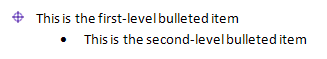Wordprocessing Numbering
Picture or Image as Numbering Symbol
The appearance of a picture/drawing as the numbering symbol within a numbering definition is specified by the <w:numPicBullet> element within the root numbering element of the numbering part. The picture is referenced through its numPicBulletId attribute by the lvlPicBulletId element within the abstract numbering definition.
Below is sample xml found within the numbering part:
<w:numPicBullet w:numPicBulletId="0">
<w:drawing>
. . .
</w:drawing>
</w:numPicBullet>
<w:abstractNum w:abstractNumId="0">
<w:nsid w:val="007A7BC1"/>
<w:multiLevelType w:val="hybridMultilevel"/>
<w:lvl w:ilvl="0">
<w:start w:val="1"/>
<w:numFmt w:val="bullet"/>
<w:lvlText w:val=" "/>
<w:lvlPicBulletId w:val="0"/>
<w:lvlJc w:val="start"/>
<w:pPr>
<w:ind w:start="720" w:hanging="360"/>
</w:pPr>
<w:rPr>
<w:rFonts w:ascii="Symbol" w:hAnsi="Symbol"/>
<w:color w:val="auto"/>
</w:rPr>
</w:lvl>
. . .
</w:abstractNum>
<w:num w:numId="1">
<w:abstractNumId w:val="0"/>
</w:num>
The XML in the document content does not directly reference the drawing--only the num, i.e., the instance of the abstractNum within the numbering part.
<w:p>
<w:pPr>
<w:pStyle w:val="ListParagraph"/>
<w:numPr>
<w:ilvl w:val="0"/>
<w:numID w:val="1"/>
</w:numPr>
</w:pPr>
<w:r>
<w:t>This is the first . . .
</w:r>
</w:p>
Reference: ECMA-376, 3rd Edition (June, 2011), Fundamentals and Markup Language Reference § 17.9.21 and § 17.9.10.
Word 2007 Example:
Attributes for numPicBullet:
There is just one attribute:
| Attribute | Description |
|---|
| numPicBulletId |
Specifies the unique ID for the picture definition.
|
Child Elements of numPicBullet:
There is just element:
| Element | Description |
|---|
| drawing |
Specifies a DrawingML object.
 Note: In the 2003 version of the standard, this element was pict. Note: In the 2003 version of the standard, this element was pict.
|
Attributes for lvlPicBulletId:
There is just one attribute:
| Attribute | Description |
|---|
| val |
Specifies the unique ID for the picture definition as specified in the numPicBulletId.
|
The image for a list item is specified with the <text:list-level-style-image> element for the appropriate level, as specified within the <text:list-style> applied to the list.
Reference: Open Document Format for Office Applications Version 1.2 (May, 2011) § 16.33.
<style:style style:name="P1" style:family="paragraph" style:parent-style-name="Standard" style:list-style-name="L1"/>
<text:list-style style:name="L1">
<text:list-level-style-image text:level="1" xlink:href="Pictures/100002000000000C0000000CDA3C0BB5.gif" xlink:type="simple" xlink:show="embed" xlink:actuate="onLoad">
<style:list-level-properties text:list-level-position-and-space-mode="label-alignment" style:vertical-pos="middle" style:vertical-rel="line" fo:width="0.1252in" fo:height="0.1252in">
<style:list-level-label-alignment text:label-followed-by="listtab" text:list-tab-stop-position="0.5in" fo:text-indent="-0.25in" fo:margin-left="0.5in"/ >
</style:list-level-properties>
</text:list-level-style-image>
. . .
</text:list-style>
<ul style="list-style-image: url(images/bulletImage.gif)">
CSS Example:
- This is the first unordered list item.
- This is the second unordered list item.