Wordprocessing Paragraphs
Tabs
A single custom tab is defined with the <w:tab> element, and the <w:tab> element is contained within a parent <w:tabs> element. The tab stop location is measured relative to the left edge for a left-to-right paragraph. Compare tab to a hanging indent (as specified by the ind element), which implicitly creates a tab stop.
<w:pPr>
<w:tabs>
<w:tab w:val="start" pos="2160"/>
</w:tabs>
</w:pPr>
A sequence of custom tabs may be specified inside of the <w:tabs> element:
<w:pPr>
<w:tabs>
<w:tab w:val="start" pos="2160"/>
<w:tab w:val="start" pos="5040"/>
</w:tabs>
</w:pPr>
Reference: ECMA-376, 3rd Edition (June, 2011), Fundamentals and Markup Language Reference § 17.3.1.37 and § 17.3.1.38.
Word 2007 Example:
</w:pPr>
<w:tab w:val="left" w:leader="dot" w:pos="1440"/>
. . .<w:r><w:tab/></w:r>...
. . .<w:r><w:tab/></w:r>...
</w:pPr>
. . .
<w:pPr>
<w:tabs>
<w:tab w:val="left" w:pos="2160"/>
<w:tab w:val="left" w:leader="dot" w:pos="5040"/>
. . .<w:r><w:tab/></w:r><w:r><w:tab/></w:r>...
. . .<w:r><w:tab/></w:r><w:r><w:tab/></w:r>...
</w:tabs>
</w:pPr>
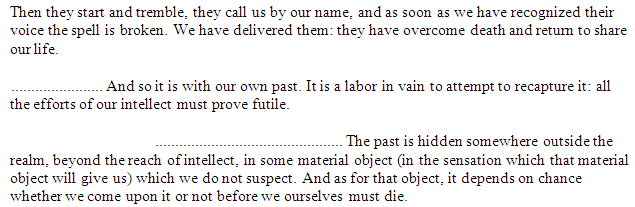 |
Attributes:
tab has the following attributes.
| Attribute | Description |
|---|---|
| leader | Specifies the character used to fill in the space created by a tab. The character is repeated as required to fill the tab space.
Possible values are:
|
| pos | Specifies the position of the tab stop. Values are in twips (1440 twips = one inch). Negative values are permitted and move the page margin the specified amount. |
| val | Specifies the style of the tab. Possible values are:
|
Related CSS property:
No directly corresponding CSS element, but see Paragraph Indentation for use of CSS's text-indent.
