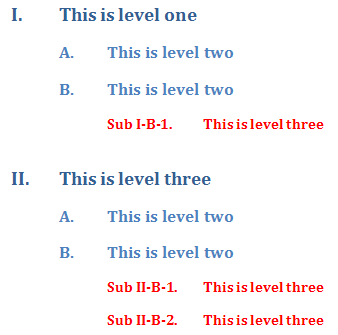Wordprocessing Numbering
Defining a Particular Level - Numbering Format
The format of the number to be used at the level is specified with the <w:numFmt w:val=" "/> element. All text in the val attribute is treated as literal text to appear in each instance, except for any use of the percent symbol (%) followed by a number. That percent-number combination represents the index of the level whose number is to be used. The index is one-based (begins with 1). So, for example, %2 indicates that the symbol/number/letter used at the second level (w:lvl w:ilvl="1") should be used.
In the example below, the first level uses Roman numerals as the numbering symbol, the second uses upper-case letters, and the third incorporates text, the previous level symbols, as well as hyphens and the symbol specified for the level (decimal number).
<w:lvl w:ilvl="0">
<w:start w:val="1"/>
<w:numFmt w:val="upperRoman"/>
<w:pStyle w:val="Heading1"/>
<w:lvlText w:val="%1."/>
<w:lvlJc w:val="start"/>
<w:pPr>
<w:ind w:start="0" w:firstLine="0"/>
</w:pPr>
</w:lvl>
<w:lvl w:ilvl="1">
<w:start w:val="1"/>
<w:numFmt w:val="upperLetter"/>
<w:pStyle w:val="Heading2"/>
<w:lvlText w:val="%2."/>
<w:lvlJc w:val="start"/>
<w:pPr>
<w:ind w:start="720" w:firstLine="0"/>
</w:pPr>
</w:lvl>
<w:lvl w:ilvl="2">
<w:start w:val="1"/>
<w:numFmt w:val="decimal"/>
<w:pStyle w:val="Heading3"/>
<w:lvlText w:val="Sub %1-%2-%3. "/>
<w:lvlJc w:val="start"/>
<w:pPr>
<w:ind w:start="1440" w:firstLine="0"/>
</w:pPr>
</w:lvl>
Reference: ECMA-376, 3rd Edition (June, 2011), Fundamentals and Markup Language Reference § 17.9.12.
Word 2007 Example:
Attributes:
| Attribute | Description |
|---|
| val |
Specifies the number format. The most commonly used values are:
- bullet
- cardinalText - the cardinal text of the run language. (In English, One, Two, Three, etc.)
- chicago - Set of symbols from the Chicago Manual of Style. (e.g., *, †, ‡, §)
- decimal - decimal numbering (1, 2, 3, 4, etc.)
- decimalEnclosedCircle - decimal number enclosed in a circle
- decimalEnclosedFullstop - decimal number followed by a period
- decimalEnclosedParen - decimal number enclosed in parentheses
- decimalZero - decimal number but with a zero added to numbers 1 through 9
- lowerLetter - based on the run language (e.g., a, b, c, etc.). Letters repeat for values greater than the size of the alphabet
- lowerRoman - lowercase Roman numerals (i, ii, iii, iv, etc.)
- none
- ordinalText - ordinal text of the run laguage. (In English, First, Second, Third, etc.)
- upperLetter - based on the run language (e.g., A, B, C, etc.). Letters repeat for values greater than the size of the alphabet
- upperRoman - uppercase Roman numerals (I, II, III, IV, etc.)
|
| format |
Specifies a custom format using the XSLT format attribute. For example, a value of ア indicates that Katakana numbering should be used.
 Note: In the 2006 version of the standard, this attribute was not supported. Note: In the 2006 version of the standard, this attribute was not supported.
|
Related HTML/CSS property:
There is no direct counterpart which enables the building of a level or numbering symbol from text and upper-level symbols. Each level is independent of all others.