Wordprocessing Tables
When a table or a table row (table-level exception) specifies a border and individual cells also specify borders, there is a possiblity for conflict. The OOXML specification specifies how such conflicts are to be resolved.
Note first that if cell spacing is non-zero, then both the cell border and the table border can be displayed without conflict.
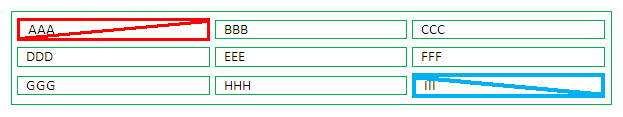 |
Conflicts between cell borders and table and table-level exception borders
If the cell spacing is zero, then there is a conflict. The following rules apply as between cell borders and table and table-level exception (row) borders:
- If there is a cell border, then the cell border is displayed.
- If there is no cell border but there is a table-level exception border on the row, then that table-level exception border is displayed.
- If there is no cell or table-level exception border, then the table border is displayed.
Conflicts between adjacent cells
Conflicts between borders of adjacent cells are resolved by first assigning weights to each according to their style; the cell border with the greatest weight prevails. If the weights are equal, then the borders are compared by brightness values; the border with the the smaller brightness value wins. If brightness factors are equal, then the first border in reading order is displayed.
Related CSS property:
If borders are not collapsed and there is sufficient spacing between cells, there is no conflict between borders. (Note that HTML rows cannot have borders--only tables and cells.)
<tr><td>style="border-bottom:1px double #FF00FF; border-top:1px double #FF00FF; border-left:2px solid #FF0000; border-right:2px solid #FF0000;">AAA</td>
<tr><td>style="border-bottom:1px double #FF00FF; border-top:1px double #FF00FF; border-left:2px solid #FF0000; border-right:2px solid #FF0000;">BBB</td>
. . . </tr>
. . .
</table>
| AAA | BBB | CCC |
| EEE | FFF | DDD |
<tr><td>style="border-bottom:1px double #FF00FF; border-top:1px double #FF00FF; border-left:2px solid #FF0000; border-right:2px solid #FF0000;">AAA</td>
<tr><td>style="border-bottom:1px double #FF00FF; border-top:1px double #FF00FF; border-left:2px solid #FF0000; border-right:2px solid #FF0000;">BBB</td>
. . .
</table>
| AAA | BBB | CCC |
| EEE | FFF | DDD |
